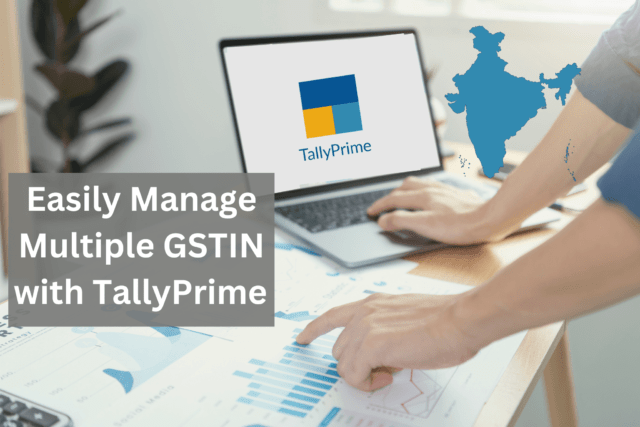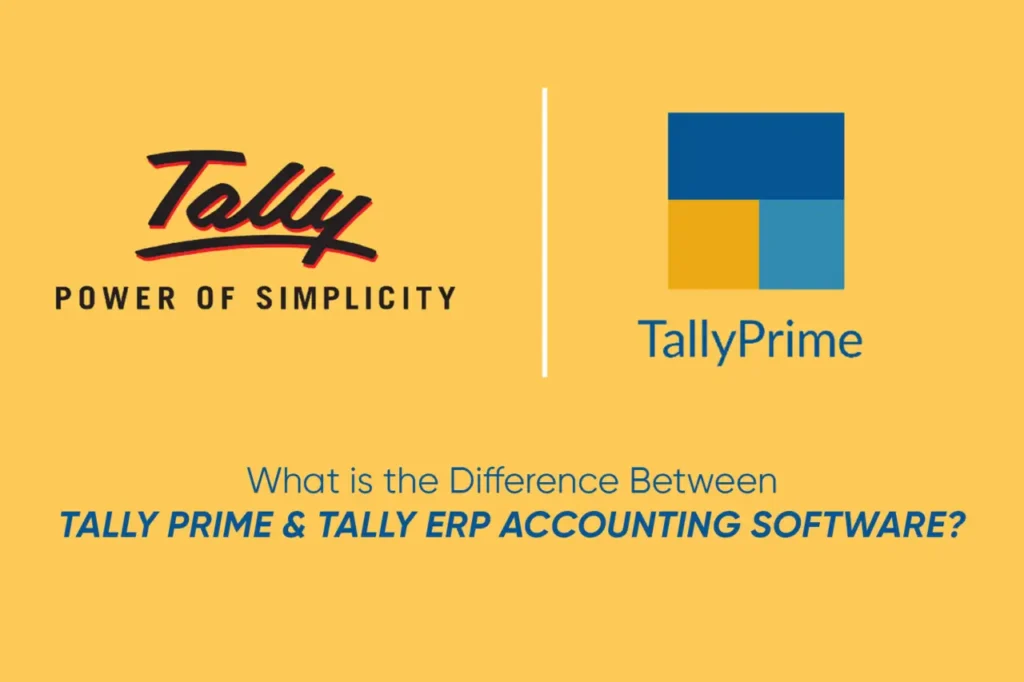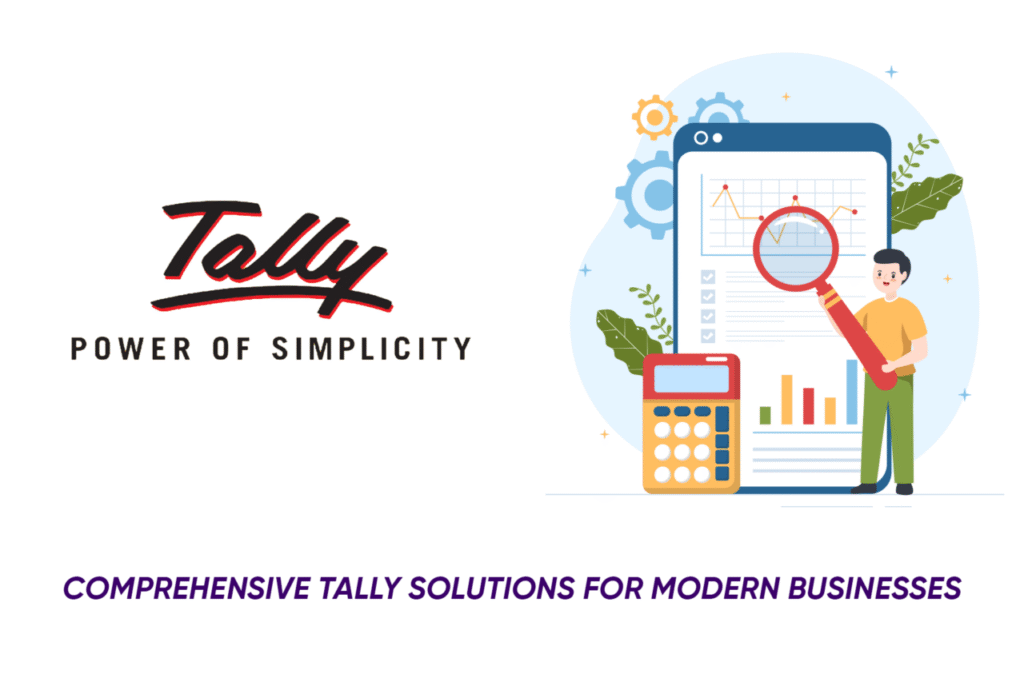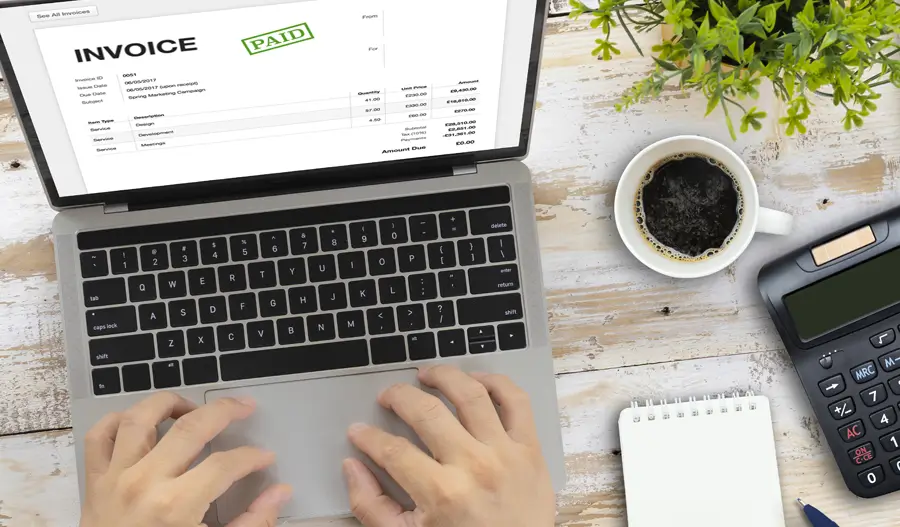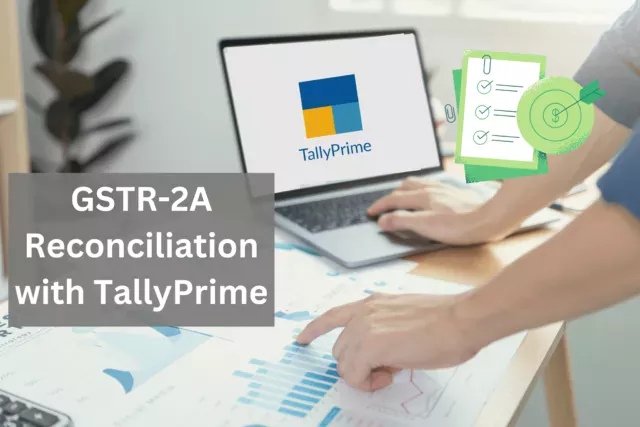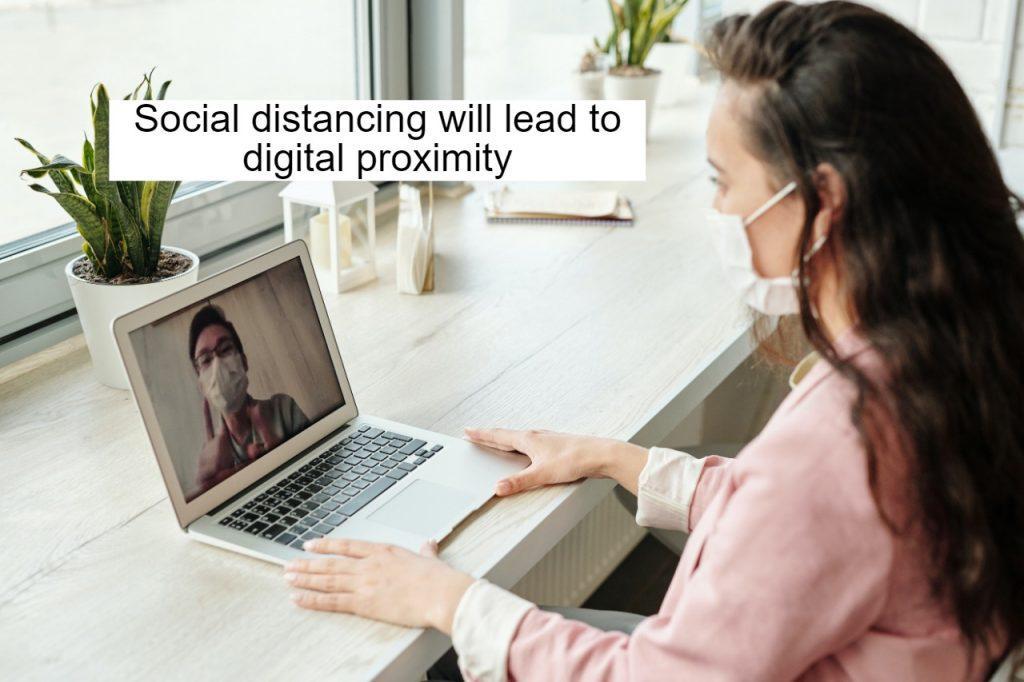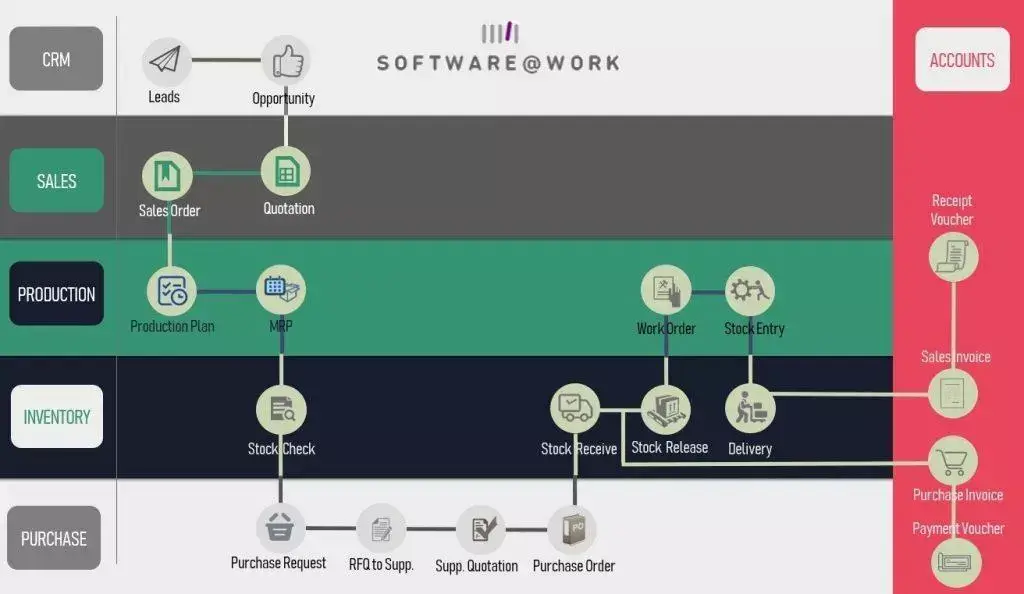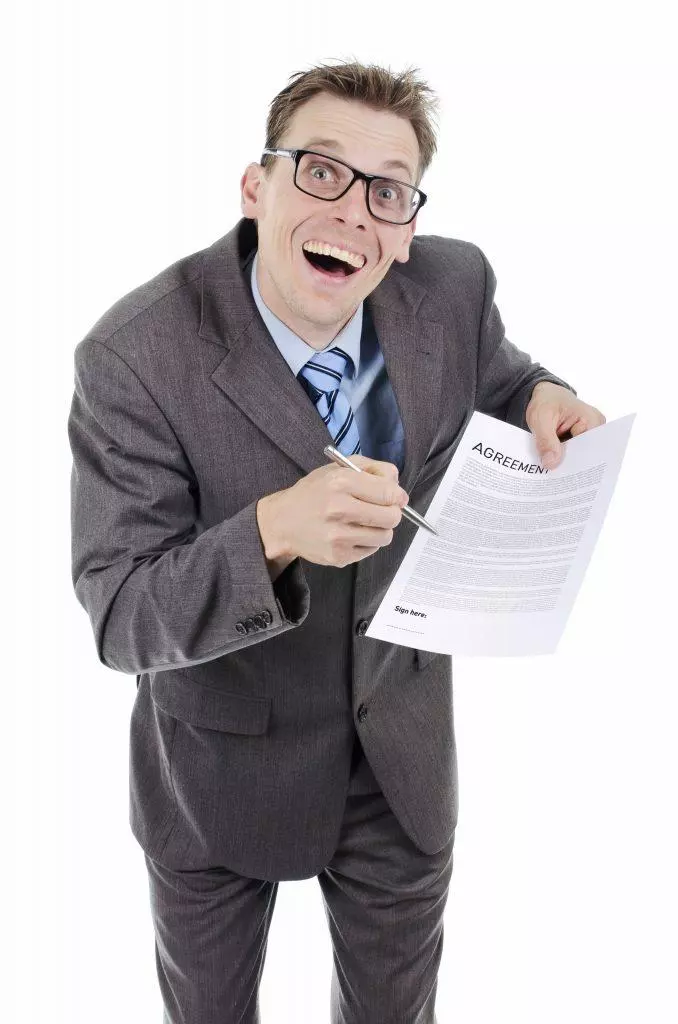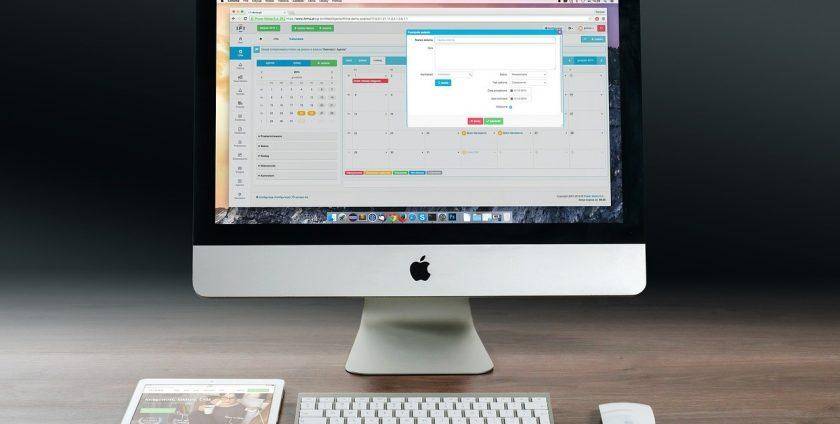There is a common misconception that Tally on cloud is only fruitful for people working from home. While it is an amazing solution for remote work, it does offer some great benefits even using it in an office environment
With the launch of TallyPrime Release 3.0, we get one of the most awaited features of Maintaining Multiple State GST Registrations in a Single Company
This is especially beneficial for companies having operations & presence in multiple states and need to manage multiple GST numbers
This is alongside numerous other features which are now available in TallyPrime. You can read our Blog: What’s new in TallyPrime Release 5.0
Multiple GSTIN Registrations in a Tally Single Company
Multiple GST registrations in a single Company data brings in a simpler GST Return-filing experience, as you can file GST Return for each GST registration separately using GST reports of a single Company data. It saves you from the trouble of maintaining different Company data for different GST registrations. This, in turn, saves a great deal of time, as you can work to prepare for GST Returns of each GST registration in a single Company data.
With the facility of maintaining all your GST registrations in a single company, you can now:
- Create GST registrations in the Company with:
- All the GST registration details such as State, Address Type, Registration Type, and
GSTIN/UIN - Periodicity of Return filing
- Place of Supply
- e-Invoice and e-Way Bill applicability
- Reconciliation configuration
- LUT/Bond Details, as applicable
- Other details related to GST registration
- All the GST registration details such as State, Address Type, Registration Type, and
- Record transactions as per:
- The GST rules applicable to a specific GST registration
- Information provided for the GST Registrations, such as GSTIN/UIN and Address
- Create voucher series for each GST registration to avoid conflicting voucher numbers
- Open GST Return reports that are displayed at a greater speed for your immediate reference
- Export GST Returns for a specific GST registration or all registrations, as needed
- Use credentials of specific GST registration to log in for e-Invoice and e-Way Bill activities
Additionally, you can deactivate a specific GST registration in case of suspension or surrender. And you have the flexibility to reactivate the GST registration, whenever required.
Watch this short video as we walk you through TallyPrime Release 3.0 and Multi-GSTN Feature
Software@Work is a Tally Certified 5-Star Partner since 30-years and has assisted thousands of businesses enhance efficiency with Tally
To know more about Multi-GSTIN Feature and TallyPrime Release 3.0, call us on 7303030000 or email at enquiries@sawindia.com